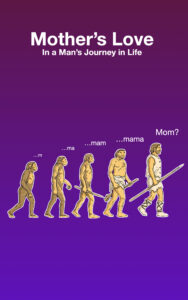WordPress & Social Media!
Hey there, future web designers and tech enthusiasts! 🌟 Have you ever wanted to create your own website using WordPress? Well, you’re in luck! Today, we’re going to explore the top 10 best practices for working with WordPress to create an awesome website. Plus, we’ll dive into some cool tips and tricks on how to use WordPress with social media platforms like Facebook, Instagram, and Twitter. Let’s get started!
1. Choose the Right Theme
The first step in creating a great WordPress website is choosing the right theme. Think of the theme as the outfit your website wears. You want it to look good and fit well. There are thousands of free and paid themes available. Pick one that matches the style and purpose of your website. For example, if you’re making a blog about pets, choose a theme with cute animal graphics.
2. Keep It Simple
When it comes to website design, less is often more. Don’t clutter your site with too many widgets, plugins, or flashy animations. A clean and simple design makes it easier for visitors to navigate and find what they’re looking for. Plus, it helps your site load faster, which is super important!
3. Use Quality Images
High-quality images can make your website look professional and engaging. Avoid using blurry or pixelated pictures. There are many free stock photo websites where you can find great images. Just make sure to give credit if required. And remember, a picture is worth a thousand words!
4. Optimize for Mobile
Did you know that most people browse the internet on their phones? That’s why it’s crucial to make sure your website looks good on mobile devices. Choose a responsive theme that automatically adjusts to different screen sizes. Test your site on various devices to ensure everything works smoothly.
5. Install Essential Plugins
Plugins are like apps for your WordPress site. They add extra features and functionality. Some essential plugins include Yoast SEO for search engine optimization, Akismet for spam protection, and WP Super Cache for faster loading times. But don’t go overboard—too many plugins can slow down your site.
6. Create Engaging Content
Content is king! Whether you’re writing blog posts, creating videos, or sharing photos, make sure your content is interesting and valuable to your audience. Use catchy headlines, break up text with images, and keep paragraphs short and sweet. And don’t forget to proofread for spelling and grammar errors!
7. Utilize Social Media Integration
Now, let’s talk about how to use WordPress with social media platforms. Integrating social media with your website can help you reach a wider audience and keep your visitors engaged. Here are some tips for specific platforms:
Facebook: Add a Facebook Like Box to your sidebar so visitors can like your page without leaving your site. You can also use the Facebook Comments plugin to allow visitors to comment on your posts using their Facebook accounts.
Instagram: Display your Instagram feed on your website using a plugin like Smash Balloon Social Photo Feed. This way, visitors can see your latest Instagram posts and follow you directly from your site.
Twitter: Embed your Twitter feed on your website to show your latest tweets. You can also add Twitter share buttons to your posts, making it easy for visitors to share your content with their followers.
8. Keep Your Site Secure
Security is super important for any website. Make sure to use strong passwords and keep your WordPress, themes, and plugins updated. Install a security plugin like Wordfence to protect your site from hackers and malware. And always back up your site regularly so you don’t lose any data.
9. Monitor Your Site’s Performance
Keep an eye on how your website is performing. Use tools like Google Analytics to track your site’s traffic and see which pages are the most popular. This information can help you make improvements and create content that your visitors love.
10. Engage with Your Audience
Finally, don’t forget to engage with your audience. Respond to comments on your blog posts, interact with followers on social media, and ask for feedback. Building a community around your website can help you grow and succeed.
Our Funny Example:
Imagine your website is like a pizza. You want to choose the right toppings (theme), keep it simple (not too many toppings), use quality ingredients (images), and make sure it’s cooked just right (optimized for mobile). And of course, you want to share your delicious pizza with friends (social media integration)!
Conclusion
Creating a WordPress website can be a fun and rewarding experience. By following these best practices and utilizing social media platforms, you can build a site that looks great, performs well, and engages your audience. So go ahead, start designing, and let your creativity shine!
Sources
- WPBeginner – How to Make a WordPress Website in 2024
- WP Engine – 7 WordPress Tips and Best Practices
- WPLearners – Best Practices for Creating a WordPress Website
- WPBeginner – The Complete Social Media Cheat Sheet for WordPress
- WPMU DEV – Integrating Social Media With WordPress
- A2 Hosting – 3 Ways to Integrate Social Media Into WordPress
- Easy Affiliate – 4 Ways to Integrate Social Media With WordPress
- WPBeginner – How to Add Your Social Media Feeds to WordPress
- TezHost – The Ultimate Guide to WordPress Social Media Integration
- GreenGeeks – 5 Ways to Integrate Social Media Into Your WordPress Website